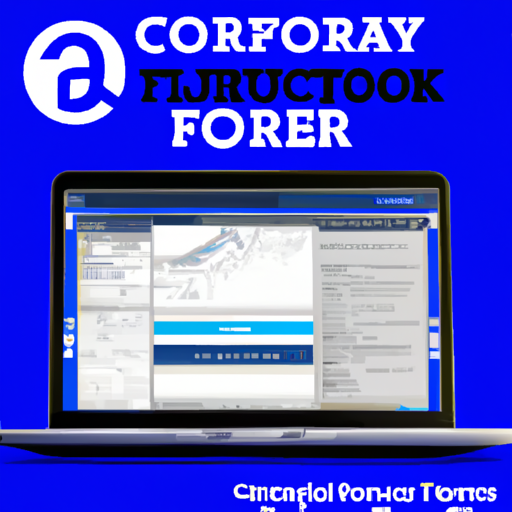Hey there! Today, we’re going to dive into a comprehensive overview and tutorial of Facebook Creator Studio. Created by Jason Wardrop, this video will walk you through the ins and outs of Facebook’s new tool for managing your business page. With Creator Studio, you can easily handle all aspects of your Facebook presence, including posts, analytics, and even monetization. If you have multiple pages to manage, this tool makes it simple to stay on top of everything in one convenient location. Whether you’re a marketer, content creator, or business owner, Facebook Creator Studio is definitely worth exploring. So, let’s get into it and see how it can benefit your business!
What is Facebook Creator Studio?
Overview of Facebook Creator Studio
Facebook Creator Studio is a tool provided by Facebook that allows users to easily manage and control their Facebook business pages. Whether you have a single page or multiple pages, Creator Studio provides a simple and convenient way to handle everything from posting and analytics to monetization.
Benefits of using Facebook Creator Studio
There are several benefits to using Facebook Creator Studio for managing your Facebook business pages. Some of the key advantages include:
-
Streamlined management: With Creator Studio, you can easily manage all aspects of your Facebook pages in one place, saving you time and effort.
-
Increased monetization opportunities: Creator Studio allows you to monetize your videos on Facebook, similar to YouTube, providing an additional revenue stream for your business.
-
Enhanced analytics and insights: With detailed analytics and insights, you can gain a deeper understanding of your audience and refine your content strategy accordingly.
Now that we have an overview of Facebook Creator Studio and its benefits, let’s dive into how to access and navigate this powerful tool.
How to Access Facebook Creator Studio
Accessing through Google search
To access Facebook Creator Studio through Google search, simply type in “Facebook Creator Studio” and click on the official link. This will take you to the overview of Creator Studio where you can find detailed information and access the tool.
Accessing through Facebook page
Another way to access Creator Studio is through your Facebook page. From your business manager, click on “More,” then select “Publishing Tools.” This will open up Creator Studio where you can manage all your posts and content in one place.
Now that you know how to access Creator Studio, let’s explore its main features and how to use them effectively.
Main Features of Facebook Creator Studio
Managing Facebook posts
Creator Studio allows you to easily manage and schedule posts for your Facebook pages. You can create, edit, and delete posts, as well as schedule them for future publication.
Managing multiple Facebook pages
For those who manage multiple Facebook pages, Creator Studio provides a convenient feature to handle all the pages from one place. You can easily switch between pages, view their respective insights, and manage content accordingly.
Video monetization
One of the most exciting features of Creator Studio is the ability to monetize your videos on Facebook. Similar to YouTube, you can earn revenue through ads displayed before, during, or after your videos. However, it’s important to note that this feature is available only for Facebook pages with over 10,000 followers.
Insights and analytics
Creator Studio provides detailed insights and analytics to help you understand the performance of your Facebook pages better. You can track metrics such as reach, engagement, and audience demographics, allowing you to make data-driven decisions to improve your content strategy.
Connecting Instagram account
If you want to manage both your Facebook and Instagram accounts in one place, Creator Studio allows you to connect your Instagram account. This enables you to view insights and analytics for both platforms, making it easier to track and manage your social media presence.
Now that we have covered the main features of Creator Studio, let’s explore how to use them effectively.
Using Facebook Creator Studio
Navigating the interface
When you first access Creator Studio, you will see a user-friendly interface displaying all your posts. From here, you can easily switch between pages and access various features of Creator Studio.
Managing posts
To manage your posts, simply click on the “Posts” tab. From here, you can create new posts, edit existing ones, schedule posts for future publication, and view the performance of your posts.
Cross-posting videos
If you have multiple pages and want to share a video across all of them, Creator Studio makes it easy with the cross-posting feature. You can choose which pages to cross-post the video to, saving you time and effort.
Creating playlists
To organize and showcase your videos effectively, you can create playlists in Creator Studio. This feature allows you to group related videos together, making it easier for your audience to navigate and discover your content.
Viewing analytics
To gain insights into the performance of your Facebook pages, click on the “Insights” tab in Creator Studio. Here, you can analyze metrics such as reach, engagement, and follower demographics. These insights can help you understand your audience better and optimize your content strategy accordingly.
Engaging with the audience
Creator Studio also provides the ability to engage with your audience directly. You can view and respond to comments on your posts, allowing you to build a strong connection with your fans and followers.
With an understanding of how to use Creator Studio effectively, let’s delve into the monetization opportunities it offers.
Monetization on Facebook Creator Studio
Requirements for monetization
To be eligible for monetization on Creator Studio, you need to meet certain requirements. Firstly, your Facebook page must have over 10,000 followers. Additionally, you need to comply with Facebook’s content and community guidelines.
Earning revenue through ads
Once you meet the requirements, you can start earning revenue through ads on your videos. Creator Studio allows you to display ads before, during, or after your videos, similar to YouTube. This provides an additional revenue stream for your business, boosting your overall profitability.
In addition to monetization, Creator Studio also offers other valuable features, such as Rights Manager and Sound Collection.
Rights Manager and Sound Collection
Using Rights Manager
Rights Manager is a feature within Creator Studio that helps you protect your content and manage copyright infringement. It allows you to upload and manage a catalog of your videos, detect any potential violations, and take appropriate action to protect your intellectual property.
Exploring Sound Collection
With Sound Collection, Creator Studio provides a library of commercial-friendly sounds that you can use in your videos without worrying about copyright issues. This feature allows you to enhance the audio quality of your content and create a more engaging experience for your audience.
Now that we have covered the major features of Creator Studio, let’s explore adding and managing team members.
Adding and Managing Team Members
Adding team members to pages
If you work with a team or want to delegate tasks, Creator Studio allows you to add team members to your Facebook pages. By granting them appropriate roles and permissions, you can collaborate efficiently and ensure seamless management of your pages.
Assigning roles and permissions
Creator Studio offers different roles and permissions to assign to team members. You can choose from options such as admin, editor, moderator, advertiser, and analyst, depending on the level of access and responsibility each team member requires.
By effectively adding and managing team members, you can ensure smooth operations and maximize the potential of your Facebook pages.
Now that we have covered how to add team members, let’s summarize the benefits of using Facebook Creator Studio.
Benefits of Using Facebook Creator Studio
Streamlined management of Facebook pages
With Creator Studio, managing your Facebook pages becomes a breeze. You can easily handle posts, analytics, and monetization in one place, saving time and effort. The ability to manage multiple pages and access insights allows for efficient content strategy and growth.
Increased monetization opportunities
Creator Studio offers the ability to monetize your videos on Facebook, similar to YouTube. This provides an additional revenue stream for your business and encourages creators to post more content on Facebook. By meeting the eligibility requirements and utilizing the monetization features, you can boost your overall profitability.
Enhanced analytics and insights
With detailed analytics and insights provided by Creator Studio, you can gain a deeper understanding of your audience and tailor your content to their preferences. By tracking metrics such as reach, engagement, and demographics, you can refine your content strategy and maximize engagement.
Now that we have explored the benefits of using Creator Studio, let’s conclude with a summary.
Conclusion
Facebook Creator Studio is a powerful tool that offers a wide range of features to manage and optimize your Facebook business pages. From scheduling and managing posts to analyzing performance and monetizing your videos, Creator Studio streamlines the process and enhances your social media presence.
By leveraging the features of Creator Studio, you can effectively engage with your audience, grow your business, and increase your revenue opportunities. So, why wait? Start exploring the possibilities with Facebook Creator Studio today!