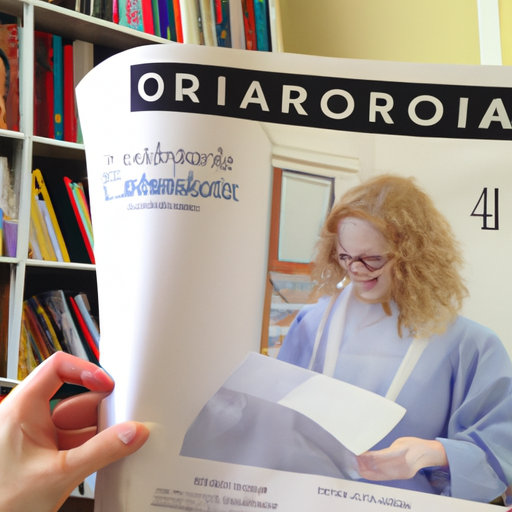Hey there! Have you ever wondered how to use Facebook Custom Conversion Events to boost your marketing efforts? Well, you’re in luck because today we’re going to dive into a Facebook Event Pixel tutorial specifically designed for beginners like you. In this article, we’ll be guiding you through the ins and outs of Facebook Custom Conversion Events, providing you with all the essential information you need to know to make the most out of this powerful marketing tool.
Through easy-to-follow steps and simple explanations, you’ll be able to grasp the concept of Facebook Custom Conversion Events and understand how they can help you optimize your advertising strategy. So, whether you’re new to digital marketing or just looking to enhance your existing knowledge, join us as we explore this exciting topic together. Let’s get started on this journey towards mastering Facebook Custom Conversion Events and taking your marketing game to the next level!
Introduction
Welcome to the ultimate guide on Facebook Custom Conversion Events! In this article, we will walk you through everything you need to know about these powerful tools and how to effectively implement them on your website. Whether you are a beginner or have some experience with Facebook marketing, this guide will provide you with comprehensive information to get started with Custom Conversion Events and optimize your campaigns.
What are Facebook Custom Conversion Events?
Definition
Facebook Custom Conversion Events are specific actions that occur on your website or app, which you can track and measure using Facebook’s Events Manager. These events provide valuable data that can help you understand and analyze user behavior, optimize your ad campaigns, and make data-driven decisions.
Purpose
The main purpose of Custom Conversion Events is to track and optimize the performance of your Facebook ad campaigns. By tracking these events, you can gain insights into user actions, such as page views, purchases, registrations, and more. This data enables you to refine your targeting, create custom audiences, and improve your overall marketing strategy.
Benefits
There are several benefits to using Facebook Custom Conversion Events. Firstly, they allow you to measure the effectiveness of your ads and understand the return on investment (ROI) of your campaigns. Secondly, they provide valuable data that can be used for audience segmentation and retargeting. Lastly, Custom Conversion Events offer insights into user behavior, which can help you improve your website or app’s user experience.
Setting Up Facebook Custom Conversion Events
Accessing Events Manager
To set up Custom Conversion Events, you need to access Facebook’s Events Manager. Go to your Facebook Ads Manager and click on the “Events Manager” tab. From there, you can create and manage your conversion events.
Creating Custom Conversion Events
In the Events Manager, click on the “Create Event” button to start creating your Custom Conversion Events. You will be prompted to choose the type of event you want to track and set up event rules and parameters. We will discuss different types of events in the next section.
Selecting Event Parameters
When creating Custom Conversion Events, you have the option to select event parameters. These parameters allow you to define specific actions or conditions that you want to track. For example, for a purchase event, you can set parameters to track specific products, order values, or other variables relevant to your business.
Different Types of Custom Conversion Events
Facebook offers a range of pre-defined Custom Conversion Events that you can choose from. Here are some of the most commonly used events:
Page View
The Page View event tracks when a user views a specific page on your website or app. This event is useful for understanding engagement and site traffic.
Add to Cart
The Add to Cart event tracks when a user adds a product to their cart on your website or app. This event is valuable for e-commerce businesses to track user intent and potential conversions.
Purchase
The Purchase event tracks when a user completes a purchase on your website or app. This event allows you to measure conversion rates, revenue, and ROI.
Lead
The Lead event tracks when a user submits their contact information, such as filling out a lead capture form. This event is essential for businesses focused on lead generation.
Registration
The Registration event tracks when a user signs up or registers for an account on your website or app. This event is useful for measuring user acquisition and onboarding.
Complete Registration
The Complete Registration event tracks when a user completes the registration process, including filling out all necessary information. This event helps measure the effectiveness of your registration process.
Add Payment Info
The Add Payment Info event tracks when a user enters their payment information during the checkout process. This event provides insights into the user’s intent to make a purchase.
Initiate Checkout
The Initiate Checkout event tracks when a user starts the checkout process but doesn’t complete the purchase. This event can help identify areas of friction in the buying journey.
Add to Wishlist
The Add to Wishlist event tracks when a user adds a product to their wishlist or favorites list. This event is useful for understanding user preferences and popular products.
Custom Event
In addition to the pre-defined events, Facebook also allows you to create custom events based on your specific tracking needs. With custom events, you can define your own event parameters and actions to track.
Implementing Facebook Custom Conversion Events on Your Website
Installing the Facebook Event Pixel
Before you can implement Custom Conversion Events, you need to install the Facebook Event Pixel on your website or app. The Event Pixel is a snippet of code provided by Facebook, which allows you to track user behavior and events.
Configuring the Event Code
Once you have installed the Event Pixel, you need to configure the event code for each Custom Conversion Event you want to track. This involves adding specific event parameters and codes to the relevant pages or actions on your website or app.
Testing the Event Code
After configuring the event code, it is crucial to thoroughly test the implementation to ensure that the events are being tracked correctly. You can use Facebook’s Event Manager or various testing tools to verify that the events are firing as intended.
Tracking Facebook Custom Conversion Events
Viewing Event Data
Once you have implemented and tested your Custom Conversion Events, you can start tracking and viewing the event data in Facebook’s Event Manager. The Event Manager provides detailed insights into the number of events, event value, conversion rates, and more.
Setting Up Custom Reports
To get a more comprehensive overview of your Custom Conversion Events, you can set up custom reports in Facebook’s Ads Manager. Custom reports allow you to analyze event data, compare performance across different events, and generate actionable insights for your campaigns.
Optimizing Campaigns with Facebook Custom Conversion Events
Creating Custom Audiences
One of the key benefits of using Custom Conversion Events is the ability to create custom audiences based on user behavior. By segmenting your audience based on specific actions or events, you can tailor your ad targeting and messaging to reach the most relevant users.
Retargeting Strategies
Retargeting is a powerful strategy that uses Custom Conversion Events to reach users who have previously engaged with your website or app. By showing targeted ads to these users, you can increase brand awareness, encourage conversions, and drive repeat purchases.
Lookalike Audience Targeting
Lookalike Audience targeting allows you to find new potential customers who share similar characteristics to your existing customers or converted users. By using Custom Conversion Events to define your source audience, you can create highly targeted Lookalike Audiences and expand your reach.
Measuring the Success of Facebook Custom Conversion Events
Defining Key Performance Indicators
To effectively measure the success of your Custom Conversion Events, you need to define key performance indicators (KPIs) that align with your business goals. These KPIs could include metrics such as conversion rates, ROI, average order value, or cost per acquisition.
Analyzing Event Data
Once you have defined your KPIs, you can analyze the event data to evaluate the performance of your Custom Conversion Events. Look for trends, patterns, and correlations in the data to identify areas of success and areas that may require optimization.
Making Data-Driven Decisions
Armed with the insights from your event data, you can make data-driven decisions to improve your campaigns and overall marketing strategy. Whether it’s optimizing ad targeting, refining messaging, or adjusting your website or app’s user experience, data-driven decisions lead to better outcomes.
Common Challenges and Troubleshooting
Event Not Firing
If you encounter issues with events not firing, it is crucial to troubleshoot the implementation. Check that the event code is correctly placed on the relevant pages or actions and that there are no technical or tracking errors that may be preventing the events from firing.
Incorrect Event Tracking
In some cases, event tracking may not accurately reflect user behavior. This can be due to incorrect configuration or improper event parameters. Double-check your event settings and parameters to ensure they align with your desired tracking objectives.
Mismatched Event Parameters
Mismatched event parameters can lead to inconsistent or unreliable event tracking. Review the event parameters for each Custom Conversion Event to ensure they accurately capture the desired actions or conditions you want to track.
Conclusion
Congratulations! You have reached the end of our comprehensive guide on Facebook Custom Conversion Events. We hope this article has provided you with valuable insights and practical tips on how to set up, implement, track, and optimize your own Custom Conversion Events. By harnessing the power of these events, you can unlock the full potential of your Facebook ad campaigns and drive meaningful results for your business. Start experimenting and refining your strategies, and remember to use the event data to make informed decisions. Good luck!