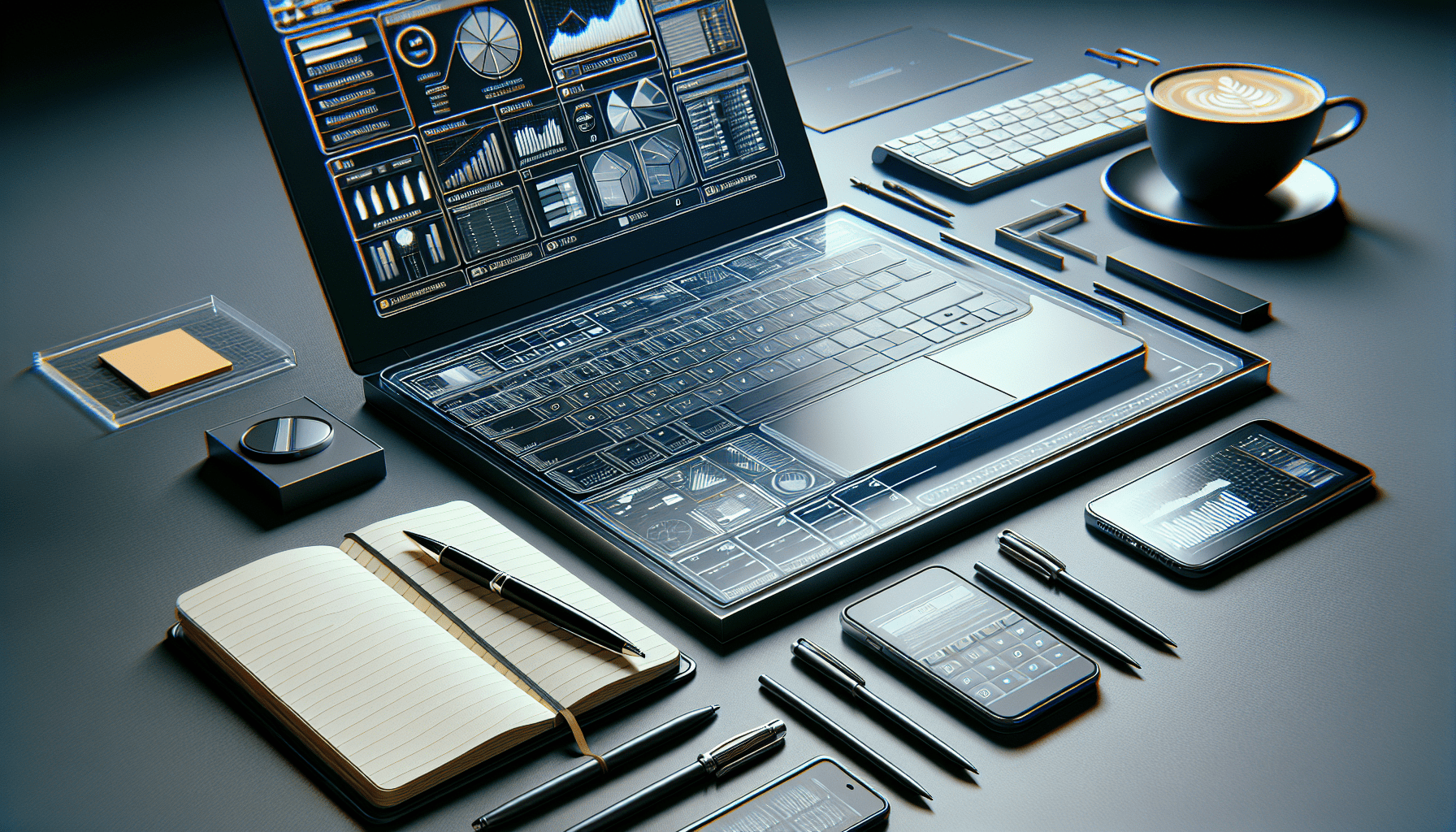Today, I want to tell you about a fantastic productivity tool called Trello. This tool is perfect for organizing and automating business tasks. Whether you need help managing Facebook advertising, creating content, or organizing development tasks, Trello has got you covered. It allows you to create boards, lists, and cards to keep everything in order. Plus, you can connect Trello with Zapier to automate tasks and integrate with other software. Collaborating with team members, delegating tasks, and increasing productivity has never been easier. And the best part is that Trello can be customized to fit the specific needs of your business. Whether you want to manage weekly tasks, plan meals, or streamline workflows, Trello is the powerful tool you need for success.
Introduction
In today’s fast-paced business world, staying organized and automating tasks is key to success. Trello is a powerful productivity tool that can help businesses and individuals stay on top of their game. Whether you’re managing Facebook advertising, creating content, or organizing development tasks, Trello offers a range of features that can streamline your workflow and increase productivity. In this article, we will explore what Trello is, its purpose, how to effectively use it for organization and automation, collaboration features, customization options, applications, and the benefits of using Trello in your business.
What is Trello?
Definition of Trello
Trello is a web-based project management and collaboration tool that uses a system of boards, lists, and cards to help users organize their tasks, projects, and ideas.
Features of Trello
Trello offers a wide range of features to help users stay organized and manage their tasks effectively. Some of the key features of Trello include:
- Boards: Boards are like digital whiteboards that serve as the main organizing tool in Trello. They can be used to represent a project, a department, or any other category.
- Lists: Lists are used to categorize tasks within a board. They are typically used to represent different stages or phases of a project.
- Cards: Cards are individual tasks or items within a list. They can be moved between lists and boards to represent progress or changes in status.
- Labels: Labels can be applied to cards to add additional information or to categorize tasks based on specific criteria.
- Due dates: Due dates can be assigned to cards to ensure that tasks are completed on time.
- Checklists: Checklists can be created and attached to cards to break down complex tasks into smaller, manageable steps.
- Attachments: Attachments such as files, documents, and images can be added to cards for easy reference and collaboration.
- Comments: Users can leave comments on cards to provide updates, ask questions, or engage in discussions.
- Notifications: Notifications can be sent to users to keep them informed about changes, updates, or activities related to their tasks.
Purpose of Trello
Managing Facebook advertising
Trello can be a valuable tool for managing Facebook advertising campaigns. By creating boards for different campaigns or clients, you can easily track the progress of each campaign, collaborate with team members, and ensure that all tasks, such as ad copywriting and audience targeting, are completed on time.
Creating content
If you’re a content creator, Trello can help you stay organized and keep track of your ideas, topics, and content production schedule. You can create boards for different content types, such as blog posts, videos, or social media posts, and use lists and cards to outline and manage the creation process.
Organizing development tasks
Trello can be a valuable tool for software development teams. By creating boards for different projects or sprints, you can effectively manage and track tasks, assign them to team members, and ensure that deadlines are met. The ability to move cards between lists represents progress, making it easy to visualize the status of each task.
Organization with Trello
Boards
Boards are the backbone of organization in Trello. They can be used to represent different projects, clients, departments, or any other category that requires organization. You can create as many boards as needed and customize them with different labels, due dates, and attachments.
Lists
Within each board, you can create lists to represent different stages or phases of a project. Lists can be customized based on the specific requirements of each project or workflow. For example, a software development board may have lists like “To Do,” “In Progress,” and “Completed,” while a content creation board may have lists like “Ideas,” “Outline,” “Writing,” and “Editing.”
Cards
Cards in Trello represent individual tasks or items within a list. They can be used to add details, assign due dates, attach files, and leave comments or checklists. By moving cards between lists, you can track the progress and status of each task, making it easy to visualize the overall workflow.
Automation with Trello
Connecting Trello with Zapier
One of the major benefits of using Trello is its ability to integrate with other software platforms through Zapier. Zapier is a tool that connects different apps and allows for the automation of tasks between them. By connecting Trello with Zapier, you can automate repetitive tasks, such as creating cards, updating due dates, or sending notifications, saving you time and effort.
Integration with other software
Trello offers native integrations with a wide range of tools and software, such as Google Drive, Slack, and Evernote. These integrations allow for seamless collaboration and file sharing, making it easier to work across different platforms and streamline your workflow.
Collaboration in Trello
Inviting team members
Trello provides a simple and effective way to collaborate with team members. By inviting team members to specific boards or cards, you can ensure that everyone is on the same page and has access to the necessary information. Team members can comment on cards, update due dates, and attach files, fostering effective communication and collaboration.
Delegating tasks
Trello makes it easy to delegate tasks to team members. By assigning cards to specific team members, you can ensure that responsibilities are clear and that tasks are completed on time. By adding due dates and checklists, you can provide detailed instructions and guidelines for each task, minimizing confusion and improving productivity.
Project collaboration
Trello’s boards and cards provide a visual representation of project progress, making it easy for team members to collaborate and stay updated on the status of the project. By using labels and tags, you can categorize and prioritize tasks, ensuring that everyone is aware of the project’s priorities and goals.
Customization of Trello
Adapting to specific needs
One of the key strengths of Trello is its flexibility and customization options. You can adapt Trello to fit the specific needs of your business or personal life. Whether it’s creating custom labels, adding attachments, or designing unique boards and lists, Trello allows you to build a system that works best for you.
Personalization options
Trello offers personalization options to make the tool feel like your own. You can choose from a variety of background colors and images for your boards, making them visually appealing and reflective of your personal style or brand. This personal touch can make working with Trello more enjoyable and help you stay motivated and focused.
Applications of Trello
Managing weekly or monthly tasks
Trello is an excellent tool for managing recurring tasks that need to be completed on a weekly or monthly basis. By creating boards specifically for task management, you can easily track and prioritize your workload, ensuring that nothing falls through the cracks.
Creating meal plans
Trello can be a valuable tool for meal planning. By creating boards for different meal categories, such as breakfast, lunch, and dinner, and using cards to represent recipes or meal ideas, you can easily plan your meals for the week or month. You can also add checklists to each card to create ingredient lists or to track cooking steps.
Other possible use cases
The versatility of Trello allows for a wide range of applications. Some other possible use cases for Trello include event planning, project management, client onboarding, and professional development tracking. The possibilities are endless, and Trello can be customized to suit the needs of any individual or business.
Benefits of Using Trello
Increased productivity
By using Trello to effectively organize and manage your tasks, you can increase your productivity. The visual nature of Trello’s boards and cards allows for easy prioritization and tracking of tasks, ensuring that nothing gets overlooked. With the ability to set due dates, add checklists, and assign tasks to specific team members, Trello can help you stay on top of your workload and meet deadlines.
Streamlined workflows
Trello’s automation features, such as Zapier integration, allow for the streamlining of workflows. By automating repetitive tasks and integrating Trello with other software platforms, you can eliminate manual data entry, reduce errors, and save time. This streamlined workflow can ultimately lead to increased efficiency and improved business processes.
Conclusion
Trello is a versatile and powerful productivity tool that can help businesses and individuals stay organized, automate tasks, collaborate effectively, and increase productivity. Its intuitive interface, flexible customization options, and seamless integration with other software platforms make it a valuable tool for any organization. Whether you’re managing Facebook advertising, creating content, or organizing development tasks, Trello can simplify your life and help you achieve your goals. So why wait? Sign up for Trello now and start organizing and automating your business today.